>Method to the Madness: Shopping for a PC the KBMOD way
>You’ve seen our selection on budget parts, but you’re still balking at $700 USD or so for your gaming PC. Fear not, my pc brothers! This guide has some common sense, mixed in with some buying tips for those of you who are new to this world of building your own PC.
I don’t have the most money in the world, and every 3 to 4 years I build again. I do it on a budget level almost every time. Never spending more than $850 USD, I’ve managed build a solid gaming pc each time and as the years go on that price only drops.
Below I’m going to list some simple rules and common sense to use when purchasing your parts. The things outlined in this guide will require patience, but in the end you’ll be a PC gamer.
1. Shop Around
Again, this seems like common sense. However, a lot of build guides, including our own, only link one site – Newegg. There are many other sites out there. One of the most overlooked is Amazon.com, as you don’t normally think of it as a PC parts site. The only caveat with Amazon is that you need to probably go to Newegg first get the exact model number of the product and then search by that. This is because several businesses sell through Amazon and you may not get the part you were looking for otherwise.
A good site to use with both Amazon and Newegg is Camelcamelcamel.com and Camelegg.com. These sites will alert you to price drops for marked items, as well as keep a wishlist for you.
I saved nearly $100 on my last build by going through Amazon and was able to get the best processor by AMD out at the time (Phenom II 965 Black Edition) instead of a lower on with the money I saved. I got my motherboard, processor and power supply from Amazon.
Also, it can be worth checking out cash-back sites like fatwallet.com when shopping at Newegg or TigerDirect (unfortunately, Amazon doesn’t participate in cash-back offers). Typically, cash back offers range from 1-5%, but occasionally, you can get up to 5-10% cash back. Your mileage may vary, but even a small percentage of cash back can add up when buying hundreds of dollars in parts!
Other sites:
Best Buy (for American readers anyway) has good prices on things like cases and PSUs now and then. Camelbuy.com is the comparison site camel has for it.
Slickdeals.net also can have some deals listed but this is a shot in the dark as you are at the mercy of the deals there and there is no specific PC category.
International Sites (mainly UK):
2. Be Patient
Technology moves fast, but not that fast. Do what I do and spread buying parts out over a 2-3 month period. I know we are all impatient and we want things ASAP. However, because of the cost of a PC I highly recommend this strategy.
Maybe wait a couple weeks per order, ordering a couple parts at a time. Maybe just spread out the more expensive portions (Graphics Card, CPU, Motherboard, RAM). This will also allow rule #1 to manifest in finding deals and allowing you to shop around. By doing this you don’t take a $650-$850 hit all at once.
I bought my parts over a span of January to March last year and saved by doing so. The only thing I can say is make sure to get solid brands who have a good history with RMAs (returns) as with waiting comes the loss of time to return to the original seller for a refund or replacement.
3. Buy Enthusiast Grade Parts
Buy good brands, even if it actually means spending $10 or $20 more. Buy parts that have been tested to overclock well and handle overclocking. Why do you want this? Even if you don’t overclock, these parts are made to flat out last longer.
Overclocking is a great way to future-proof yourself on a budget. If you buy a part that can really OC well, you essentially got more for your money. I lived off overclocking in college because I couldn’t afford a new pc that often, so i would get a cpu that was known to overclock well and do that.
4. Buy When the Next Big Thing Hits
If you buy now, you are going to get some deals, because Bulldozer is coming very soon for AMD (who has already announced price cuts) and Intel is close to the successor for Sandy Bridge. Keep an eye, as I said above, on news and road maps.
This sounds like a lot of work, and in some ways it is. However, the websites above can keep you on track and updated quite easily. Much of this was common sense, but I hope you learned a bit about how to lessen the burden of buying a PC. I do this each time I buy and actually find it somewhat fun.
Happy hunting!

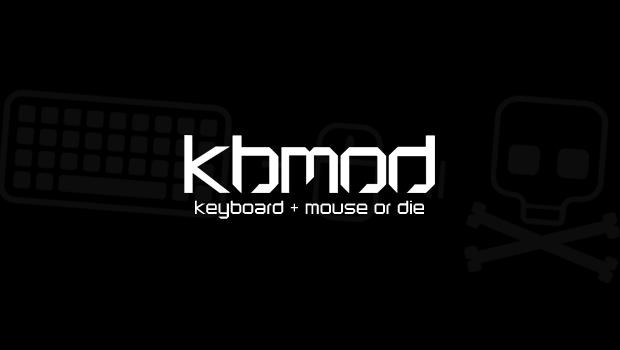





4 Responses to >Method to the Madness: Shopping for a PC the KBMOD way