Review: NZXT Noctis 450
| Form Factor Support | ATX, mATX, mITX |
| Case Materials | SECC Steel, ABS Plastic |
| Dimensions | 8.66in x 22.68in x 21.42in |
| Weight | 20.94 lbs |
| Storage Options | Internal 3.5″/2.5″: 6+2 |
| Pre-Installed Fans | 3x 120mm 1x 140mm |
| Clearance | GPU Clearance with HDD Cage: 294mm GPU Clearance without HDD Cage: 406.2mm CPU Cooler: 180mm Cable Management Lowest Point – 17.7mm; Highest Point: 32.5mm |
| Features | Integrated power supply shroud Removable drive trays Integrated LED lighting |
First Impressions & Aesthetics
The NZXT Noctis 450 is a stunning case with clean, angular lines intended to invoke the radical design of modern sports cars. Looking at the Noctis 450, you can’t help but think of super cars like the Lamborghini Aventador – it has a commanding, almost menacing presence that invokes the notion of speed while sitting perfectly still on a desk. It’s an aggressive design to be sure – one that might not appeal to the sensibilities of those who prefer an understated, utilitarian style of box. Products in the DIY market, particularly gaming-centric have rarely ever shied away from radical designs, however. It’s certainly a departure from the Scandinavian minimalist style of the award winning H440 , but some of its DNA is unmistakably drawn from the design language of the legendary Phantom.
Floating interlocking ventilation panels dominate the exterior to provide both form and function along with a large trapezoidal acrylic window. Under the hood, you find virtually the same interior of the H440 and all of its wonderful niceties – it’s a rock solid foundation to one of the best cases I’ve had the pleasure of building in. For those unfamiliar with the H440, that means 3 120mm fans at the front (included), dual 140mm as an option, and room for up to a 360mm radiator. One bonus of the floating ventilation panels is realized at the top, where you have room to comfortably mount 2×120 or 2x140mm fans above in the “attic” – there is a third mount point at the front that may or may not suit your clearance needs for a fan. If you were to use a 360mm radiator, you’d likely want to mount that above in the “attic” and mount the fans below in the interior of the case in a push configuration. Moral of the story – there is plenty of space for radiators and fans to keep the beast within cool and quiet.
Functionality & Performance
I’ve been begging for the death of the optical drive for a long time, having used an ultrabook since they were first introduced. I can probably count the number of times that I’ve used a disc to install software in the past 8 years on one hand. I’ve also long-since abandoned DVDs, and ignored Bluray entirely. Everything is digital distribution, these days. It always felt like wasted space for me, particularly in cases that included more than a single bay. With the H440 and the S340, NZXT reclaimed this space for better purposes. In the Noctis 450, as with the H440, this space was utilized for modular 3.5in drive trays with plenty of separation in order to provide maximum airflow even when fully loaded. This is not a small case by any means, but the loss of the optical drive did have a positive impact on the overall footprint reduction.
Moving on to the interior, the power supply shroud is an enviable feature for anyone without. It helps in keeping a build beautiful even without the best cable management skills. Its interior and back is roomy and forgiving for even novice (or hurried) builders while routing cables with the ample tie down spots on the back of the motherboard tray. The PSU shroud itself features a prominent LED-illuminated NZXT logo, and a pair of removable 2.5in drive trays. The Noctis 450 has room for an additional 6 drives, one at the bottom, and 5 in the aforementioned removable sleds at the front of the case. NZXT was kind enough to include 3x120mm fans at the front, and a 140mm at the back. All are connected to a PWM fan controller hidden behind the motherboard tray.
Interior cable routing holes are lined with rubber grommets to avoid damage and provide a cleaner look overall. Unlike less expensive cases, the interior is painted in the same way as the exterior panels, making for a rather striking view through the angled clear acrylic window.
Also hidden behind the tray is the LED controller, which allows you to cycle through 4 lighting modes while controlling the LED for the power supply shroud, the underglow LED bars, and the bright white rear LED lighting. Our sample unit was equipped with blue LEDs, where the black Noctis 450 includes red LEDs. Whether or not there will be additional color options in the future is anyone’s guess, but NZXT has been rather accommodating in their livery options in the past with other models.
The floating interlocking ventilation panels aren’t just for show, though they are striking – they provide plenty of airflow in, and allow heat to escape the roof rather quickly. The intake at the front includes a magnetic mesh air filter, and there is also a mesh air filter at the bottom of the case for the power supply intake. The feet at the bottom of the case are substantial enough to raise it off of carpet if necessary, but this is the type of case you want to show off, rather than hide under a desk.
In the past with more artistic or styled cases, you might have sacrificed functionality in the name of aesthetic design – not so with the Noctis 450.
This actually was one of the easiest cases I’ve ever built in. I transplanted my X99 build from my previous case, leaving the 240mm all in one liquid cooler intact for the move, and slid it through one of the 140mm fan holes at the top of the case as I maneuvered the motherboard in to position. Once the cooler and fans were secured, I mounted the motherboard, loaded the PSU in to the provided bracket and slid it in to place. Using a modular power supply, I selected the cables that I needed, (semi-)carefully routed them, and bundled the excess under the power supply shroud. In my previous build, I had to hide them behind the motherboard tray and it made for closing the side of the case rather difficult.
I mounted the drives that I typically use, a 2.5in SSD and a 3.5in HDD, and then decided to load 4 more 3.5in drives in to the trays for fit testing. Quickly I found that with the 3rd tray in place, my extra-long Gigabyte GTX 970 G1 Gaming edition wouldn’t fit. Fair enough, I thought, that card is on the extreme end of GPU length. All told, the transplant took less than 15 minutes, rudimentary cable management included – there’s plenty of improvement that could be made with enough time and effort, but it’s all hidden anyway!
Value
At time of writing, the Noctis 450 is available for $139 from both NZXT Armory (white/black) and Newegg, and as low as $143 from Amazon. It’s price competitive with other feature-rich cases in its category – given the feature set, functionality, and premium design, this is a case that should be on your radar.
For the Future
Usually I reserve this section for productive criticism of a product in the hopes that they might be changed in a next generation product. In this particular case, I find very little that I’d want to change. There was only one issue worth noting – a typical 90 degree SATA cable will not work for a 7.5mm SSD in the current drive sled. I’m sure that’s probably obvious, but I wanted to be sure. I would like to see the holes in the power supply shroud moved closer to the drive tray in order to accommodate it. I suppose that it’s possible that was intended in order to show off just a bit of custom cabling, but I would just as soon hide it entirely. I’d also like to see rubber grommets on all of the motherboard tray cutouts. Finally, while I greatly respect the design sensibilities of the fine folks at NZXT, I do wish the included LEDs were RGB allowing for full color customization.

Final Words
Trying to be as objective as I can be, the Noctis 450 is a terrific case in a premium price bracket. If the H440 (at $20 less) is too minimalist for you from a design stand point, perhaps the Noctis 450 is one of your best options.
Summary:

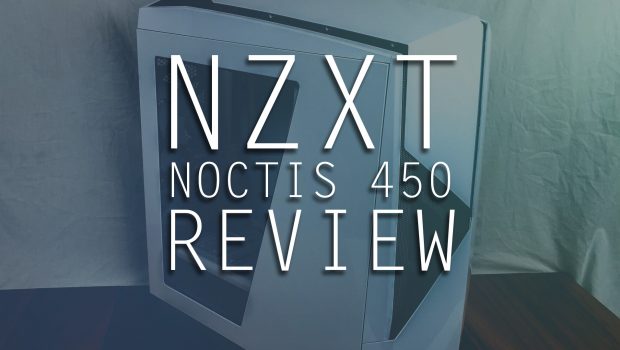











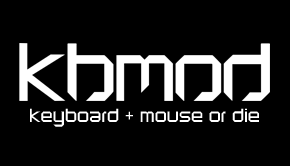

2 Responses to Review: NZXT Noctis 450