Selecting the Right Keyboard and Mouse For You
Selecting a mouse and keyboard when first starting out can seem unnecessary. They all do the same thing right? You type on one, point and click on the other. It won’t make a difference if I use a 10 dollar Microsoft mouse with a 10 dollar IBM keyboard.
Then I actually got a gaming grade mouse and keyboard. There is a huge difference in speed and precision. In some games, like quake live, precision aiming is THE thing that separates good from bad.
So with this in mind, how do you know which one is right for you? There are thousands of choices of mice and keyboards. First we will talk about mice, because for a gamer, in my opinion, this makes the bigger difference. There are a ton of mice out there with a ton of gimmicks aimed at gamers. Don’t always fall for them. Some are useful, some are useless.
Qualities to look for in Mice:
High DPI – This will determine the speed and sensitivity of the mouse when it tracks across the mouse pad. Higher DPI will mean more “steps” the mouse takes to move across the screen.. I used to play at super high sensitivity, but since i got a 5600 DPI mouse, I’ve had to turn it down, it’s just too fast otherwise. I am definitely more accurate, with no skips or jumps in the tracking. Some people like to switch DPIs on the fly (depending on sniping or not as well as other factors), so this is another feature to look for. For example, when making videos, I turn the DPI down for a more accurate approach when moving clips and transitions.
Wired or wireless – Wired is the only choice for the PC gamer. Batteries can determine your fate now and then, and so can random interference with the signal. Preferably get a mouse with some sort of sleeve on the cable to prevent twisting and kinking of the cable.
Buttons/Mouse Wheel – There are usually your standard 5 buttons on a PC gaming mouse, but some come with like 57. I personally don’t feel the need for something with a ton. I prefer a simple left/right/middle with 2 thumb buttons and maybe a DPI toggle. If you play a lot of RPGs or MMOs you might want something with a side pad with more buttons. Mouse wheels are pretty standard, but if you can get your hands on the mouse before hand, see how freely the wheel turns, some mice even have a toggle for a free spin or resistance.
Weight/Feel – Some people like a heavy mouse for the feel of something in their hand. Mice sometimes come with weights so you can make it as heavy or as light as you need. This is all personal preference. If you can get in a store and hands on with a mouse, feel is truly the most important factor. If a mouse is too big or too small for your hand or awkward in any way, then it won’t be good, no matter how advanced it is.
Mice we recommend (in no order):
Razer Deathadder

Photo courtesy of www.razerzone.com
Logitech G500

Photo courtesy of www.logitech.com
Others are more expensive than these, the Mamba is quite nice from Razer (expensive), but in my opinion, the two above offer everything you need. It all depends on the feel for you. The Logitech is extremely light and more rounded. The Razer is a bit longer and flatter. As I mentioned, there are also RPG specific mouse with keypads on them you can map, such as the Razer Naga.
Qualities to look for in keyboards:
To screen or not to screen – I believe that having a screen on my keyboard is a luxury. However, I can’t imagine not having one now. I have a Logitech G15 (older model of it, which are better in my opinion). The ability to see my CPU usage or who is talking on vent when I’m in game, or adjusting my music on the fly is great. These also can have information for specific games you are playing, such as leader boards in fps games. This is not a make or break feature for most people.
Keys and response – Key feel (there’s that factor again) is of great importance. Some people like the hard plastic feel, others want a grippy, rubber key. The way the keys respond is very important. There are two types of keyboards, membrane, which is most keyboards now, and mechanical keys. Mechanical keys are old school, but some people prefer the accuracy of the way they feel when you press them and the sound they make assures you the key was hit. Membrane has less feel, and therefore some people may not like that. Membrane is easier to press though.
Macro and programmable keys – These are very useful if you take them time to use them. If you don’t care about these, you are missing half the point of having a gaming keyboard. Keyboards often have profiles that give you set macros you can program to the buttons for certain games. You can also make custom macros. I use this a ton in World of Warcraft for tasks I don’t want mapped on regular keys, such as mounting land or air mounts, opening bags, etc. I use it in Black Ops for switching teams if I need to, faster than going in the screen each time.
Ports – Ports can be a nice thing to have. Some keyboards come with a set of headphone/mic ports, as well as extra USB ports. You can never have enough USB ports.
Wired or Wireless – Wired, of course! Once again, try to find one with a tough cord and tough keys so it lasts long.
Keyboards we recommend:
Logitech G510

Photo courtesy of www.logitech.com
(the new version for Logitech, the G15 can probably still be had on Ebay or Amazon),
Razer Lycosa
Photo courtesy of www.razerzone.com
Razer Black Widow (mechanical keys)

Photo courtesy of www.razerzone.com

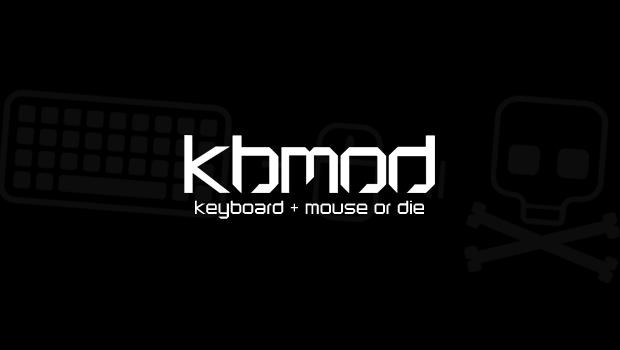





5 Responses to Selecting the Right Keyboard and Mouse For You