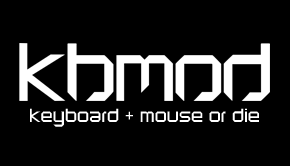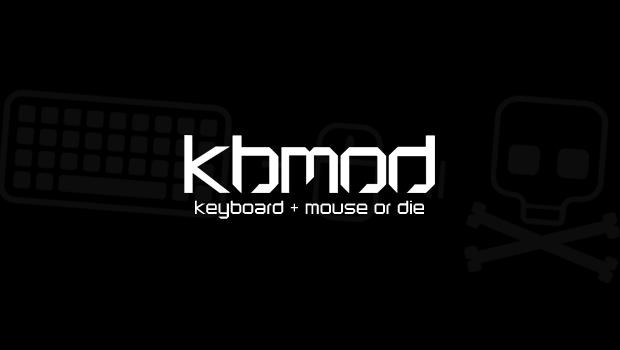
Published on July 18th, 2011 | by John
0>If I want a high-end gaming rig, how much should I spend? REALLY.
>In this article, I will go over what I feel to be the most power necessary for the next generation of games. (BF3, etc.) Unless you have infinite money, like Alki David (he’s a winner, yeah?) – it’s not worth buying absolutely top of the line. This machine is what I would buy, were I building a machine right now. If you’re looking into PC gaming seriously, and don’t want to sell yourself short in any way, this is the build for you.
Case: Coolermaster HAF 932 (149.99)



Processor (CPU): Intel Core i7 2600k (314.99)
This is the most you should spend on a machine right now.
Myself, and all of the PC enthusiasts here at KBMOD will tell you the same thing. Bash this into your brains if you need to. Never. Never ever ever. EVER buy 2 weaker cards to SLI rather than buying a better single GPU. Single GPU is better. It’s easier. There are far less issues whilst running a single card. Later down the road, you can SLI/crossfire if you need to. You should never build a machine and go SLI/crossfire from the start, unless it’s 2 of the best cards on the market. (ala 2x 590s.) Buy yourself a PSU powerful enough to SLI/crossfire at a later date. Listen to what I say. Or you’ll pay.
Maybe I’ll go lay by the bay. I can make shit out of clay. What do ya say?!