How To: Tweak Hawken Config Settings
Free-to-play mech shooter Hawken launched into open beta this Thursday, and it is quite a fun experience. There’s nothing quite like the feel of a PC mech shooter!
Hawken is a visual beauty to behold, but if you’re like us, you probably want a little more customization than what the current in-game options provide. So we’re here to help with that! Right after our Hawken livestream ended on Thursday night, we dove into some of the game’s configuration files and found some tweaks that we think make the game look better and may also give you a competitive edge!
Chezz has put together a video guide to show you what files and values to look for to widen your field of view and remove visual elements like film grain, fog, bloom, and several other things you may want to do without. Check it out below!
The .ini files described in the video are located in the directory below:
C:Users[your username]DocumentsMy GamesHawkenHawkenGameConfig
Because this process does involve editing game settings files, we highly recommend backing up your Hawken .ini files before trying any of these changes. Happy tweaking!

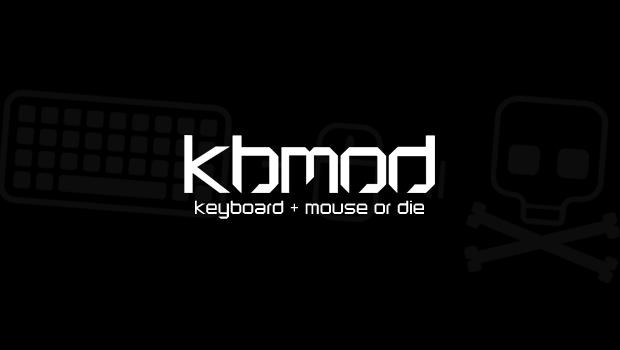
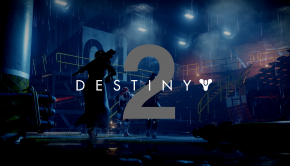
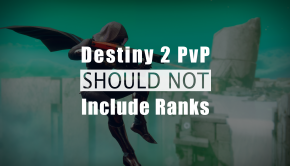



One Response to How To: Tweak Hawken Config Settings