>Some possible Rage / AMD Graphics help from @Sagesparten007
>We received a tip from our bro, Sagesparten007 that may help some of you AMD graphics card owners with RAGE performance issues. He notes that your mileage may vary, and to only do this if you’re running an AMD GPU with 1GB or more memory. Try it out, leave a note in the comments section.
PC Specs:
CPU: Intel i5 750
GPU: ATI Radeon 6850
RAM: 4GB
This is what I have done to get my copy of RAGE working somewhat well on an AMD GPU, you can try this solution if you would like but I can’t promise that it will work. NOTE: Only use this solution if you are running an AMD GPU with 1GB+ memory.
1.) My BF3 drivers were messing with my RAGE drivers it seems. Unistall any BF3 drivers and any RAGE drivers and restart your computer.
2.) Download and install the newest RAGE drivers and restart your computer http://support.amd.com/us/kbarticles/Pages/GPU121AMDCatRagePerfDriver.aspx
3.) Next your going to want to create a folder named “id software” inside of C:/Users/Yourusername/AppData/Local/
Now create a folder inside C:/Users/Yourusername/AppData/Local/id software/ named “rage” so your path should look like
C:/Users/Yourusername/AppData/Local/id software/rage
This creates a folder that wasn’t previously created for image caching.
4.) Next open up steam and right click on your RAGE game in your library and click properties and then click “SET LAUNCH OPTIONS” and enter these commands
+set com_allowconsole 1 +cvaradd g_fov 15 +com_skipIntroVideo 1 +image_usecompression 1 +g_showplayershadow 0 +m_smooth 0 +fc_maxcachememoryMB 1024 +r_swapInterval 1 +vt_maxPPF 16
This allows the use of in-game console command use, increases the terrible FOV, skips the intro videos that are annoying that you can’t skip, optimizes some graphics and
forces V-Sync for your game so you don’t get that awful screen tearing.
5.) Finally you want to create a text file inside of
C:/Program Files (x86)/Steam/steamapps/common/rage/base
and name the file Rageconfig and save it under all files as Rageconfig.cfg and then delete
the .txt document remaining that you made to create the .cfg file.
Inside the Rageconfig.cfg file enter these lines:
vt_pageimagesizeuniquediffuseonly2 8192
vt_pageimagesizeuniquediffuseonly 8192
vt_pageimagesizeunique 8192
vt_pageimagesizevmtr 8192
vt_maxaniso 4
vt_restart
image_anisotropy 4
com_videoRam 1024
image_usecompression 0
image_filter “GL_LINEAR_MIPMAP_LINEAR”
image_preload 1
image_lodbias 0
image_useCache 1
r_useHighQualityPostProcess 0
r_shadowsHighQuality 0
r_displayRefresh 0
r_useHBAO 1
r_useRenderThread 0
r_visDistMult 1
r_useMotionBlur 1
r_skipBump 0
r_skipSpecular 0
r_skipNewAmbient 0
r_shadows 0
vt_lodBias -1

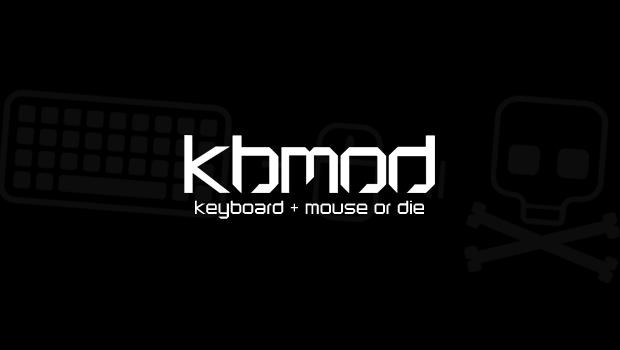
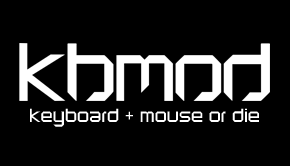


3 Responses to >Some possible Rage / AMD Graphics help from @Sagesparten007