Review: Corsair K65 RGB Mechanical Keyboard
This is a community post written by PinkStahli. If you want to get involved in shaping content on KBMOD, post on the forums or email community@kbmod.com with article ideas.
Corsair’s new RGB line was released last September and included three keyboards: the K65, K70 (our review of the non-RGB version) and K95. In this review, we will be looking at the K65 RGB Mechanical Keyboard. Users not fond of the Corsair Gaming logo should know that the K65 is not available in RGB form if you opt for the Vengeance branding as of January 14th, 2015.
The Corsair Gaming K65 RGB features a color customizable, 16.4-million color backlit keyboard, as well as Cherry MX Red RGB keyswitches. All of this doesn’t come cheap. The K65 RGB retails for $149.99 is available exclusively at Best Buy in the United States, and many other retailers internationally.
Build Quality, Design and Comfort
The keyboard comes in a stylized façade covering a cardboard box which houses the keyboard and wrist rest inside of a plastic bag. The K65 ships with two cables attached to the rear, terminating in two USB 2.0 out connections. If your PC is USB 3.0 enabled, you will only need to use the annotated keyboard port to plug in the keyboard with full power. However, if your PC supports USB 2.0 only, you must plug both cables in to give the backlights full power.
On the bottom of the K65, rubberized feet help to keep it firmly planted. The K65 RGB features the option to use a rubberized wrist rest. This is a must. Had this been not included, the K65 would be a much harder sell due to the aluminum baseplate staying almost perpetually freezing. The keyboard feels very sleek to the touch, however it is very uncomfortable without the wrist rest.
The K65 RGB is, for all intents and purposes, a K70 RGB without the ten key (numpad). For those who do not need to enter any numbers into spreadsheets, the extra desk space is welcome. Not to mention the fact that the K65 RGB fits in a normal person’s backpack, making it ideal for gamers who are on the go or for those for whom space is a concern. The K65 RGB exhibits all of the features gamers and enthusiasts have come to love style wise: sleek design, precision components and sturdy construction give the K65 a look and feel that matches the enthusiast level price tag.
Usage Experience and Software Integration
The K65 RGB uses CUE, or the Corsair Utility Engine software, enabling custom lighting effects and macros ranging from highlighting key groupings, smooth color gradients and dramatic ripple patterns. Currently, CUE is unpolished and lacks the ease of use that Razer Synapse 2.0 boasts. Some users have even reported frequent crashing. This was not an issue for me, but users should be wary. Unfortunately, you will likely find yourself going to YouTube and learning how to program your new keyboard. CUE is not intuitive, and I would like to see it iterated on in the future so that these keyboards are more usable out of the box. Users can also elect to go to the Corsair’s community forums and download lighting profiles that they may use on their keyboard.
CUE aside, the K65 RGB has been a very unique experience for me in many ways. My previous keyboard of choice was a Razer Blackwidow Ultimate with Cherry MX Blues. While I do still love the loud tactile clicks, the MX RGB switches provide solid key presses that still feel tactile. Key presses are not loud clacks and the actuation force required is very low. These key switches, for me, are the ultimate non-compromise. I get the best of both worlds without waking up the entire house. Typing for extended periods of time was easy, and the keyboard does a very good job of keeping your palms comfortable whether you are gaming or typing for long sessions.
The K65 RGB is a fantastic ten-keyless mechanical keyboard. It joins the mannerisms that many gamers want with the true functionality that professionals and enthusiasts demand. If you are in the market for a ten-keyless mechanical keyboard, the K65 RGB makes a compelling case for itself through high build quality, solid performance, and functionality. The combination of these overwhelming positives has made the K65 RGB my new everyday keyboard.
Feature Image Credit – Corsair Gaming

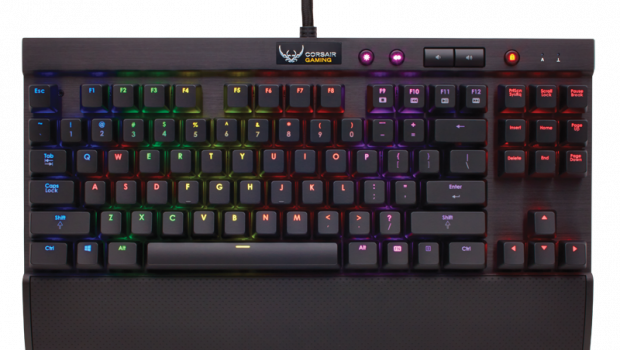



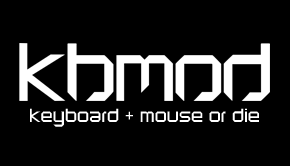


3 Responses to Review: Corsair K65 RGB Mechanical Keyboard