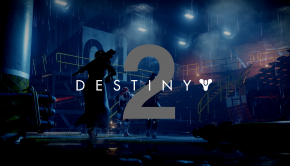Review Wrap Up: Alienware Steam Machine
Several weeks ago, we posted a piece about the Alienware Steam Machine after we’d played with it a bit. Today, now that it’s been in our hands for a while, I’d like to give you our updated impressions and give the box an honest-to-goodness review score. Be sure to read the first impressions post as well, as it’s really more like the first half of this review than a separate article.

Updated Hardware Impressions
So to be honest, I had a tough time coming up with anything further to write about because everything that initially struck me about the Steam Machine still holds true. It’s a great looking little box, it performs well, it fits neatly into a home theater setup, and with the development muscle at Valve backing it, you know it’s only going to get better (eventually). Even with a rotational hard drive, it boots up really quickly, and it feels very much like I’m using a game console — it’s even whisper quiet. Though it is a PC at heart and therefore upgrade-able, after seeing how well it performs I doubt I’d feel overly compelled to upgrade anything in the near future other than the hard drive (an SSD, of course, because I need those blazing fast load times in my life). The CPU, HDD, memory, and WiFi card can all be upgraded if you so choose. Unfortunately, the GPU (an Nvidia GTX 860M) is on an integrated chip and can’t be upgraded, but I suppose they had to make some sacrifices to be able to stuff the hardware into that little rectangle. That said, the hardware is, hands down, one of the highlights of the Steam Machine. The care that Alienware put into designing the case might go unnoticed because it’s meant to be clean and subtle, but it’s a really well designed system, both aesthetically and in terms of the way components are laid out. I’d rather have one of these in my home theater over a traditional HTPC chassis any day. (The fact that you can customize the backlight color of the case logos from within SteamOS is a nice touch.)
An Aside: There are reports that have come out from various sources saying that on the same hardware, SteamOS runs games at a much lower framerate than Windows does. This doesn’t surprise me and I’d just like to point out that this isn’t a valid comparison, because most games are still optimized for DirectX on Windows, whereas SteamOS only supports OpenGL. As PC gamers, we should already know that how well a game is optimized is at least as important as the drivers and the power of the hardware. So of course the library primarily targeted by developers will display better performance. From my experience at least on this box, the performance difference is not enough to make the games seem like they’re running poorly… unless of course you’re used to 144hz PC gaming. Vulkan, the successor to OpenGL and backed by Valve, Intel, AMD and Nvidia among others, is poised to help developers get as much performance on SteamOS and Linux as they do on Windows.

More About That Controller
I’ve continued to get used to the controller and find it to be pretty enjoyable now. As expected, community-created controller layouts for various games keep popping up and they keep getting better. On top of that, last week there was a software update for the Steam Controller that added a few really nice features. One in particular that will be helpful is an improved “mouse emulation mode” for controller-based games with camera controls. Previously, I found that one of the strengths of the controller is for third-person games with a camera control, if the game supported the use of a mouse and a controller at the same time. If that’s the case, you can essentially use the default controller layout but replace the right joystick with the trackpad in mouse mode. This feels very natural, but it did tend to confuse some of the games I tried it with – games would change the UI back and forth based on whether it thought I was using the controller or the mouse at that moment. In this new mouse emulation mode, the game still thinks you’re using the regular joystick, but on the software side your motions are manipulated so it feels like you’re using actual mouse mode on the trackpad. I did a few quick tests with this setup and I can confirm it works well. Shh… it feels kind of like I’m hacking. There are several other updated features for the controller, including the ability to save your configurations on the controller itself… be sure to check them out.

The User Experience
While the Big Picture mode often gets a bad rap from your typical PC user, I find it’s mostly really easy to use as a console interface. If you’re using a mouse to navigate Big Picture mode on your PC, you’re doing it wrong. However, if the only peripheral you have hooked up is a controller, then it’s the only way to fly. It’s still not perfect, but it does tend to improve on a gradual basis when Steam updates get pushed out.
That said, one area that I hope Valve will expand into is the media center aspect that we’ve come to expect from current consoles. As my background is in Linux, I know that there are already a hundred different ways to roll your own media-centric home theater PC. My HTPC, for example, runs an instance of Kodi alongside Steam, with a simple keyboard shortcut to switch between the two. While it’s possible to install and fire up Kodi on SteamOS, the experience is less than smooth. To this end, what I’d really like to see is Valve opening up the Steam Client itself, at the very least with an API that lets developers create apps that integrate directly with it. The SteamOS experience would feel much more complete and modern if we got apps for Netflix, Youtube, Twitch, Discord, etc. all directly integrated into the Big Picture interface. It’s currently possible to use these services, to an extent, from the Steam web browser or by switching to desktop mode, but of course doing it that way feels antiquated and is a hassle compared to the ease of launching games. I don’t particularly enjoy having to use one interface to launch another interface and then in turn launch another interface. The thing is, Valve has long been embracing user made content, and opening up the Steam client itself is kind of the ultimate way to embrace user made content. I guarantee if the client was opened up even a little bit, we’d see fan-made apps popping up overnight (pleaseohplease, someone give Steam a built-in MPD client). Until then, I’ll have to settle for switching to desktop mode to play with emulators, because launching them from within Steam is just too clunky for my tastes. That said, the fact that running custom software is even possible on a console, and it won’t void your warranty, is a huge step forward.

The Wrap-Up
The question that a review like this all comes down to is, “Can I see myself I using this thingamajig a lot?” For you, dear reader, the answer will depend on how you like to play games. I know here at KBMOD, most readers have a beastly PC rig that plays games which look amazing, so why would you want essentially another PC that’s not as powerful… especially if it carries a minimum $450 price tag? If you only want to play on PC, and if you take the “Keyboard + Mouse Or Die” slogan literally, then this isn’t the box for you. (Though did I mention you can hook a KB+M up to it?) However, as I mentioned in the first impressions post, I found that I enjoy being able to sit down on the couch, zone out, and step away from all the distractions that come with playing on a traditional PC setup. That feeling of “scrolling endlessly and indecisively through my library” seems to happen less frequently. I have simply played more games because there are fewer obstacles between me and the games. Additionally, I’ve found others in my family using it and discovering great games in a way that they wouldn’t if they had to fire up a PC to play them. This can of course all be said of any console, but there are important differences that make these machines a good investment relative to other consoles – in particular, SteamOS is reasonably future-proof due to its open nature, and I already own lots of games for it. In fact, the SteamOS library is already larger than the PS4 and Xbone libraries combined, and that’s not even counting the additional Windows games you can access via in-home streaming. Does that mean Steam Machines will shake up the dominant console makers at all? No, and I don’t think that’s the intended goal, especially not in the short term. But I do think that this class of machine is a viable entry into the console market, even if it might take a while for SteamOS to reach its potential. So to answer that question: can I see myself using a Steam Machine a lot? I definitely can (and already do).
Summary: